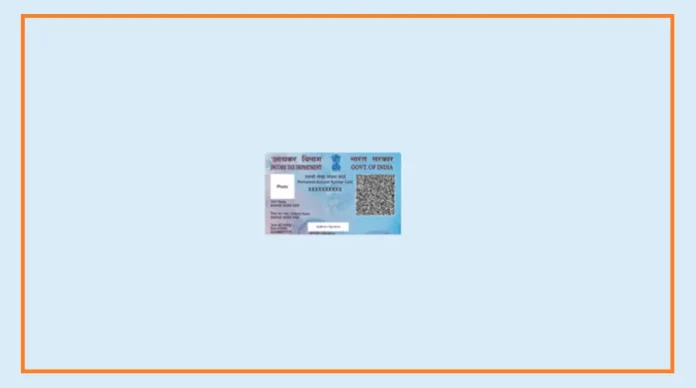PAN stands for Permanent Account Number. It’s a special ten-digit code given by the Income Tax Department to help keep track of money-related activities.
Now, there’s something called an E-PAN Card too. Let’s learn about what an E-PAN Card is and how you can get one.
What is E-PAN Card?
An E-PAN card is like a digital PAN card that you can get quickly if you have a valid Aadhaar number.
It comes in a PDF file and doesn’t cost anything. Basically, it’s a digital version of the PAN card, and it’s created using your Aadhaar information.
This service is available online for people who don’t have a physical PAN card but do have an Aadhaar number.
With this service, you can easily get a digital PAN card on your phone if it’s linked to your Aadhaar.
You can also update your PAN information using your Aadhaar details.
After you get or update your PAN, you can make an online account for filing taxes based on your Aadhaar information.
And you can also check the status of your pending PAN request or download your PAN card on the tax filing website.
What are the advantages of e-PAN?
1. It’s a simple and paperless process.
2. All you need is your Aadhaar and a linked mobile number.
3. Your e-PAN is valid and can be used for all purposes.
How to make e-PAN?
1. Visit the Income Tax Department’s e-filing portal: Link
2. On the homepage of the e-filing portal, click on “Instant e-PAN.”
3. On the e-PAN page, click “Get New e-PAN.” You will be taken to a new page.
4. Enter your 12-digit Aadhaar number on this page. Check the ‘I confirm’ box and click ‘Continue.’
5. Verify your details using the mobile number linked to your Aadhaar.