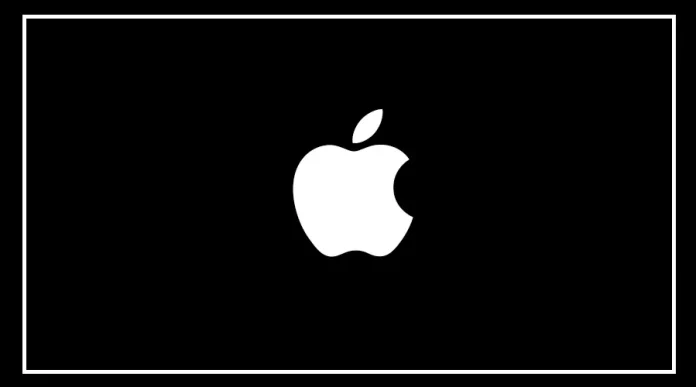Apple gave a new update, iOS 17.1.2, for everyone with an iPhone.
This update fixes problems in the iPhone that could make it easier for someone to take your personal information.
Apple said in its security note that private information might be revealed when dealing with web content. This problem was found in iOS 16.7.1 and older versions.
To stay safe, all iPhone users are recommended to install the iOS 17.1.2 update as soon as they can.
How to update to latest iOS?
To update iOS 17.1.2 in your iPhone, you have to follow the steps given below-
Step 1: Connect your iPhone to Wi-Fi.
Step 2: Open Settings, then go to General and tap on Software Update.
Step 3: Tap on ‘Download and Install’.
Step 4: Enter your passcode, and the update will start downloading on your iPhone.
As soon as the update process is complete, restart your iPhone.
Work is also going on on OS 17.2 update
Apple is getting ready to release a new update called iOS 17.2. This update might bring a Native Journal app feature and introduce various new features to the Apple Music app.
With the iOS 17.2 update, you can expect improved video and audio recording features on your iPhone.