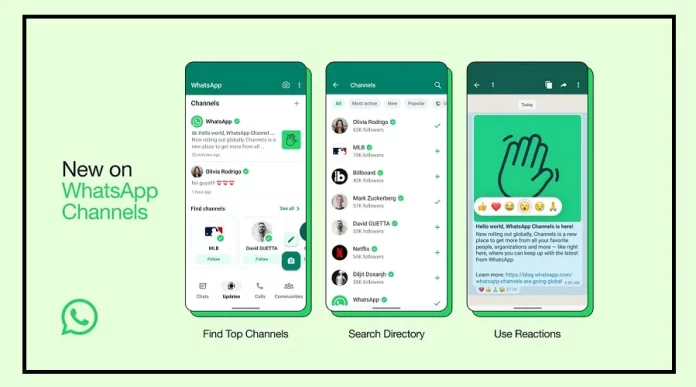WhatsApp has introduced something called a ‘channel’ in over 150 countries, including India.
It’s similar to the broadcast feature on Instagram. They’re rolling out this update slowly, so you’ll get it soon if you don’t have it already.
You can find it under the ‘updates’ section, where you see status updates and channels.
Channels are great for people who are popular or make content on social media because they help you connect with your followers.
What is the channel feature?
The channel feature in WhatsApp is something new, unlike the groups and community options.
WhatsApp made this feature to connect with more people. Unlike some other WhatsApp features, channels are not completely private.
When someone creates a channel, they can choose who can join it and what kind of content can be shared.
How does it work?
The channel feature is just like Instagram’s channel feature. Administrators can share pictures, videos, emojis, and voice messages with their followers.
To join a channel, you need to search for it first. The admin and followers can’t see each other’s information, so people can easily connect with their favorite creators or people through it.
Right now, the channel feature is new, and the company plans to make several updates soon.
Administrators will soon have the ability to edit posts in their channel for up to 30 days.
After that, the post will be removed from WhatsApp’s server.
Additionally, if the admin shares a post from the channel in a group or chat, others will have the option to join the channel by clicking a link. This allows users to learn more about the topic.
How to Join a Channel:
1. To join a channel, start by updating your app.
2. Then open the app and go to the ‘Updates’ tab. You’ll find various channels listed under the status section.
2. You can choose and join any channel that interests you.
3. If you can’t see the channel feature yet, you might need to wait a bit.