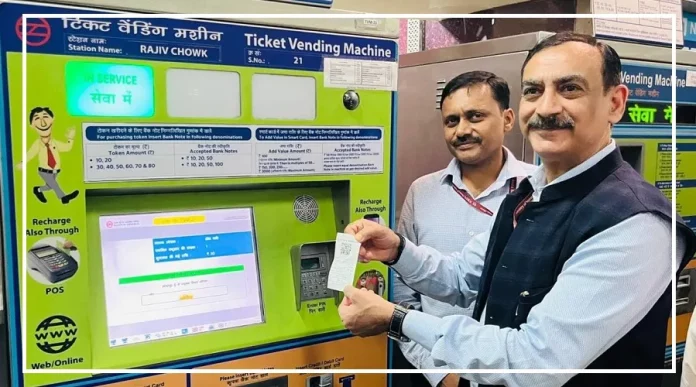Google Maps has introduced a new feature for metro rail passengers in India, starting with Kochi and Chennai.
This new service allows users to book metro train tickets directly through the Google Maps app, making travel more convenient and streamlined.
Easier Ticket Booking Process
Previously, passengers in Kochi and Chennai had to visit metro stations and stand in long queues to buy tickets.
With this new feature, you can now book your metro tickets from home using Google Maps. This service is similar to the ticket booking feature provided by Paytm for Delhi Metro.
Google Maps has teamed up with the Open Network for Digital Commerce (ONDC) and the Namma Yatri App to make this possible.
The Namma Yatri App will handle the ticket booking and payment processes.
How to Book Metro Tickets via Google Maps
Open Google Maps: Start by opening the Google Maps app on your device.
Choose Metro Option: Select the metro option for your city.
Book Tickets: A new option to book tickets will appear. Click on it.
Enter Details: Provide your journey details such as departure station, destination station, and number of passengers.
Make Payment: Complete the payment process.
Once you complete these steps, your metro ticket will be booked, allowing you to travel directly on the metro without having to wait in line.