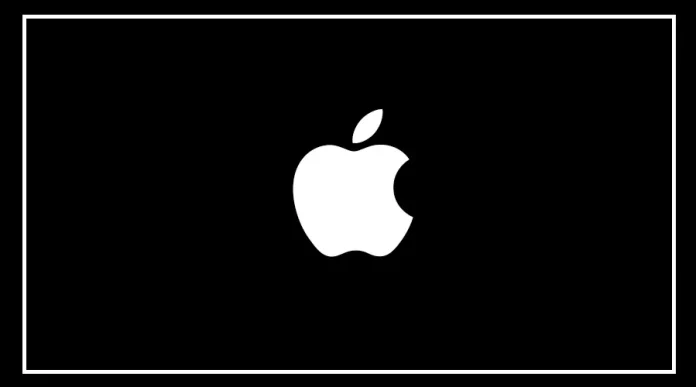In the latest iOS 17.4 beta update for Apple Cash users, there’s a new improvement. Now, users can make virtual card numbers.
This is helpful for paying in places that don’t accept Apple Pay.
But remember, this feature is only in the beta version for now. So, not all users may get it.
Here’s how to use it
1) Open the Wallet app.
2) Choose your Apple Cash Card.
3) Look for the virtual card option.
4) When you see it, make a virtual card number.
After making the card number, you can see its details like the card number, expiry date, and security code in the app menu.
It’s important to note that you already have a separate card number with Apple Card, which you can use with Apple Pay as usual.
This update makes Apple Cash more useful, especially where Apple Pay isn’t available.
Now, you can use the virtual card number for transactions even in such places.