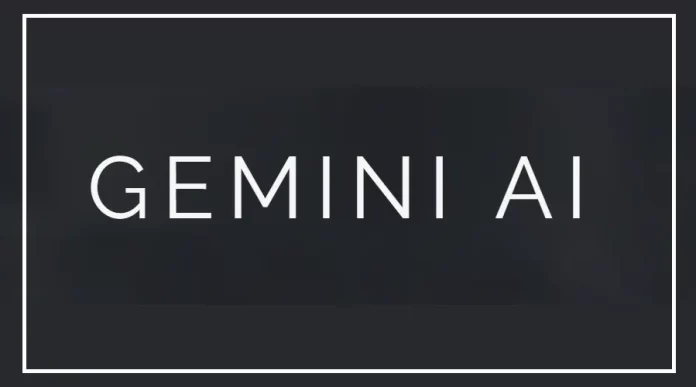Google, the company that helps you search for things on the internet, has made a special kind of computer program called Gemini.
It’s like a smart robot that can make things like pictures and answer questions. Recently, they changed its name from Bard to Gemini.
You can use Gemini for free. It works on your phone and computer, but not in India yet. If you’re in India and want to use Gemini, here’s how:
1) Go to the Gemini website: gemini.google.com.
2) Click on the “Try Gemini” button.
3) Sign in with your Gmail account.
4) Agree to the rules.
5) Now you can start using Gemini!
You can ask Gemini to do things like send an email or make a picture. Just tell it what you want, and it will try to help you.
If you want a picture, just tell Gemini what you want the picture to be about.
That’s it! Now you can use Gemini for free and make pictures.