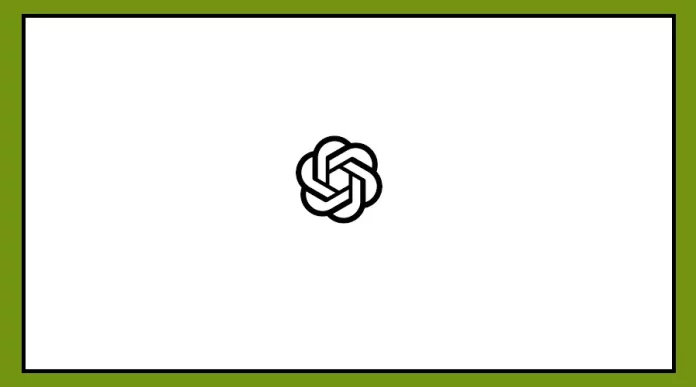OpenAI has introduced the chat history feature of ChatGPT for all users, whether they are using the free or paid Plus version.
Now, you can conveniently access the questions you asked and ChatGPT’s responses later on.
Previously, users had to submit their chats to improve the model, but now this step is not necessary.
You can access your chat history worry-free. Currently, this feature is available only on the website, but it will soon be accessible on the mobile app as well.
Understanding ChatGPT Chat History Feature
By activating the Chat History feature, you can resume your previous conversations with ChatGPT whenever you desire.
It will feel like you never paused the conversation. Moreover, you now have the option to engage in chats that don’t need to be saved in the history; these chats won’t be recorded.
It’s important to note that if you previously opted not to save chat history, this feature will remain disabled for you.
Experience ChatGPT Plus Memory Feature
Now, all ChatGPT Plus users (except those in Europe and Korea) can utilize the chatbot’s memory feature.
Initially launched for testing in February, this feature enables users to prompt ChatGPT Plus to remember specific information.
Furthermore, it learns about you based on your conversations, akin to how other applications familiarize themselves with their users.
OpenAI highlights that this memory feature enhances ChatGPT’s companionship. It will recall things you ask it to remember and assist you accordingly.
For instance, if you frequently seek help in finding a coffee shop, it can store this information and offer suggestions in the future.
Additionally, users have control over what ChatGPT remembers and what it forgets.