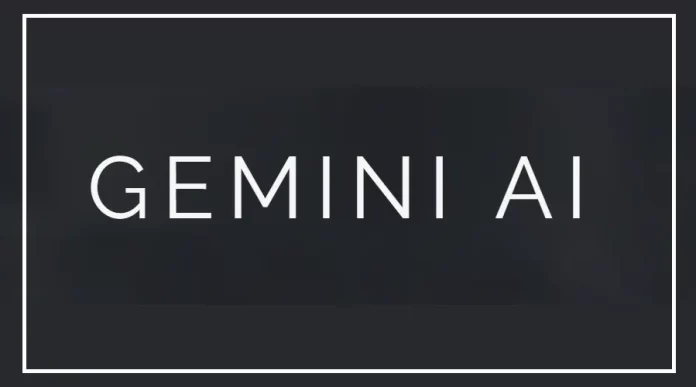Google has expanded the reach of its smart chatbot Gemini to include older Android phones, making it available on Android 10 and 11 in addition to Android 12 and newer versions.
Google has a surprise for people with old Android phones! They made their smart chatbot Gemini work on more devices.
Before, it only worked on Android 12 and newer versions, but now it also works on Android 10 and 11.
To get Gemini on your older Android phone
1) Check your phone’s software version in Settings > About Phone/System > About Device.
2) Go to Google Play Store, search for Gemini, and download it.
3) Set Gemini as your main assistant:
1) Open the Google app.
2) Tap your profile picture or initials in the top right.
3) Select “Settings” > “Google Assistant.”
4) Look for “Google’s Digital Assistant” and choose “Gemini.”
Once you’ve done that, Gemini will be your main assistant. You can use it to do lots of things, like setting alarms, making calls, controlling your device or smart home, reading messages, and more.
If you ever want to switch back to Google Assistant, just follow the same steps and choose “Google Assistant” instead.
Once configured, Gemini will serve as your primary assistant, enabling you to perform various tasks such as setting alarms, making calls, controlling your device or smart home, reading messages, and more.