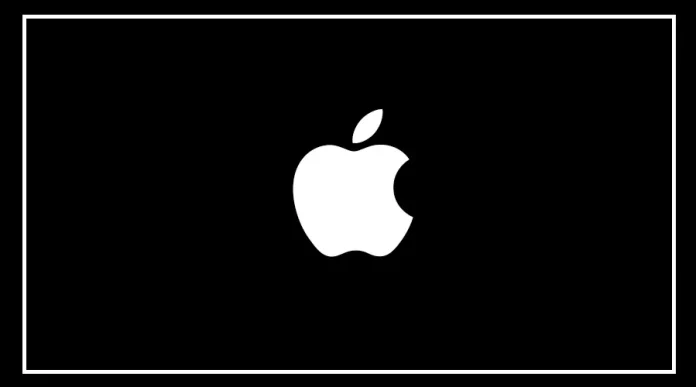Apple has been making headlines this year. The company released its newest iPhones, the iPhone 15 series.
In addition to that, the company also launched the iOS 17 update, which comes with a lot of excellent features.
Right now, the company has brought out a new update, called version 17.1.1, and it’s a small one. This update is designed to fix a few issues or bugs.
This update is meant to solve the problem of an incorrect snowfall symbol showing up on the Weather lock screen widget.
This update comes shortly after iOS 17.1. With this update, users have received new features, including improved AirDrop sharing and better Apple Music integration.
iPhone 15 was having trouble
1. The new iOS 17.1.1 update aims to solve issues with the iPhone 15.
2. After wireless charging, some cars didn’t show NFC features and Apple Pay.
3. This happened because iPhones and cars weren’t working well together.
Here are a few important points to remember
1. The new update is here to fix issues. Make sure all iPhones get this update.
2. To get the update, remember two things: your device should use the latest iOS version.
3. Also, ensure a good connection and full battery for installing the update.
How to Update to iOS 17.1.1
If you want to update your device, you need to follow these steps:
1. First, go to your iPhone’s Settings.
2. Scroll down and tap on General.
3. Look for the option called “Software Update” and tap on it.
4. You will see information about the available update; download and install it.
5. Enter your passcode and agree to the terms and conditions.
6. Your device will then receive the new update.